Instructions
Creating a Support Request
To create a support request and receive support from UBX Cloud, we require all requests to be logged as tickets by one of these three methods:
1. You may email your request to "helpdesk@ubxcloud.com". Make sure to provide a subject in the email along with any pictures, screenshots, or any other details that feel necessary to include.
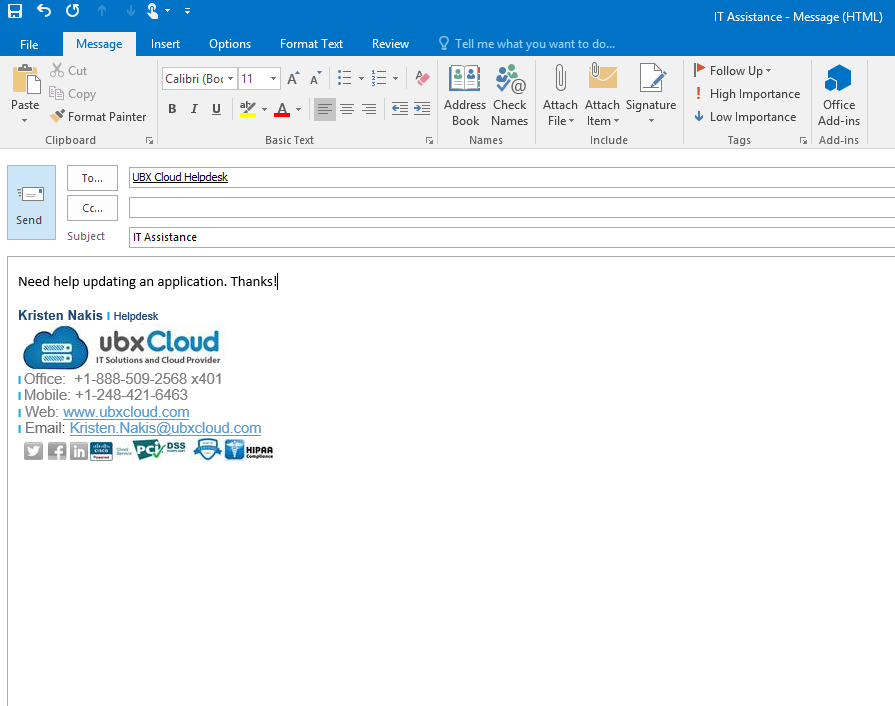
2. Go online to enter your support request through this website: http://support.ubxcloud.com
3. To create your ticket online, make sure you select the "Helpdesk" option for the department, and proceed to provide your name and email address along with a message on what you need assistance with.
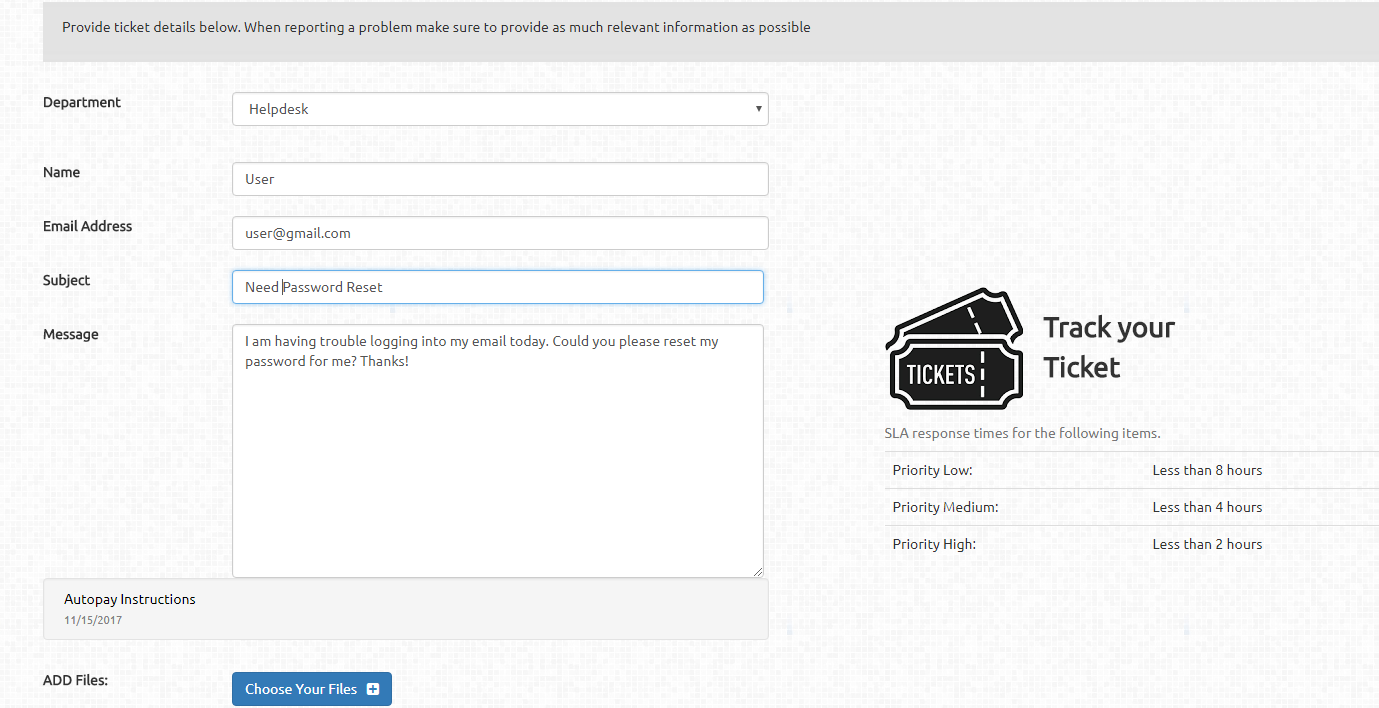
4. At the bottom of your ticket, there is a feature where you will also have the option to upload any necessary files containing screenshots or pictures if needed:
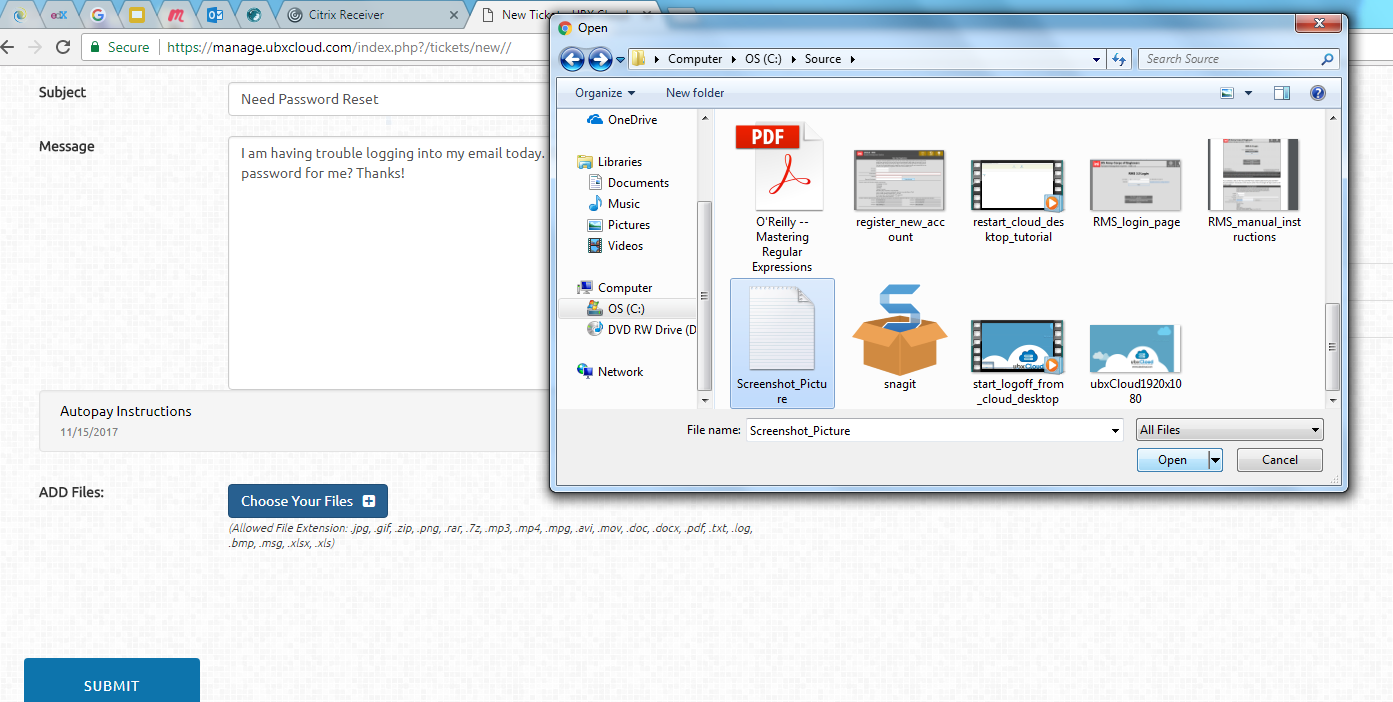
5. Once you are done filling out all required fields and/or uploading any images, make sure to submit your ticket at the very bottom of the page.
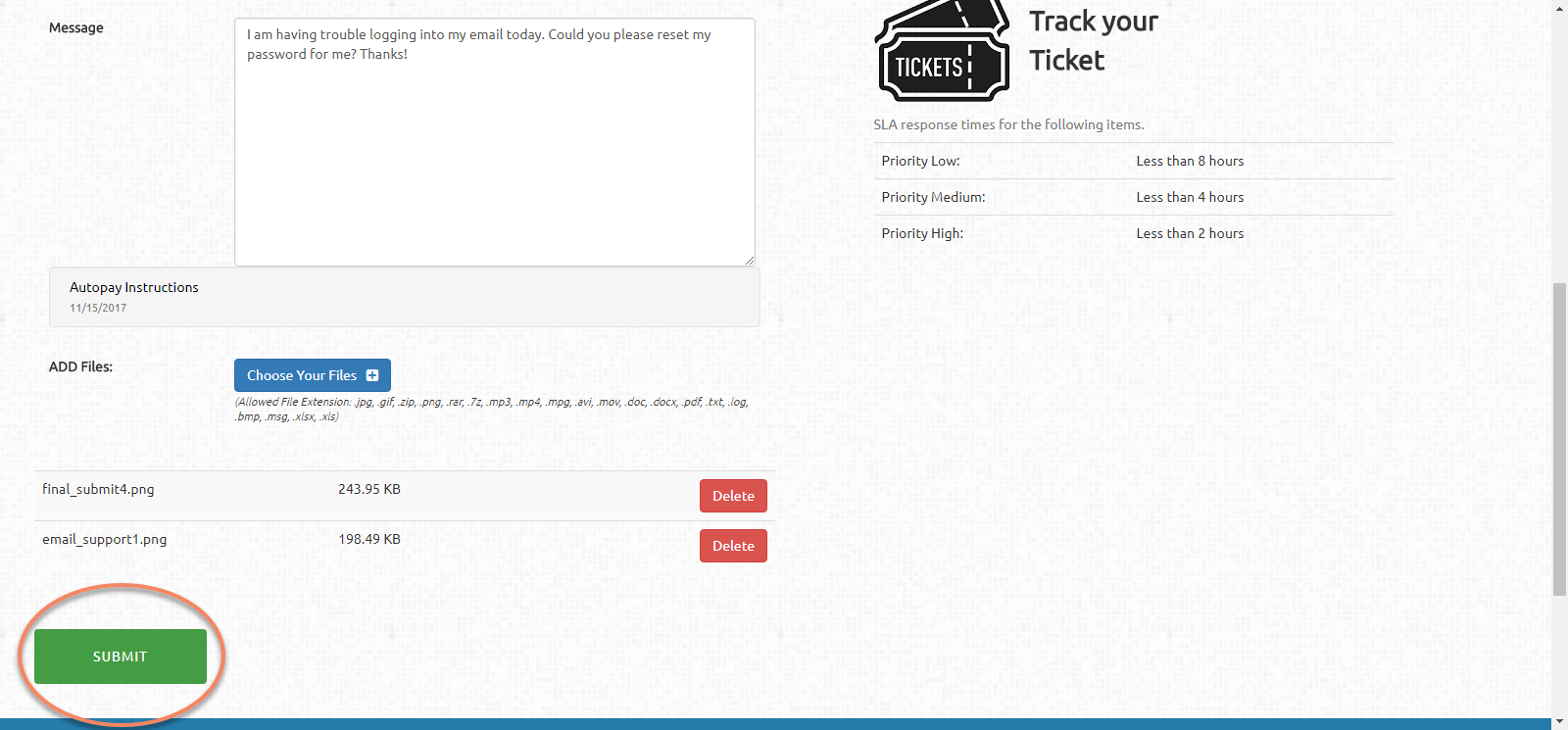
6. The last method you can use to submit in a request is by calling our 24 hour support dispatch at: 1-248-686-2000.